
Over at Make, [Phil Torrone] has done an interview with [Bunnie Huang]. [Bunnie] has been a major contributor to the pages of Hackaday as far back as we can remember. He started in 2002 hacking X-boxes and sharing his findings with the world. It is this sharing that makes [Bunnie] stand out. He has always shared all his findings and pushed for open source wherever it would fit. We recently discussed how Chumby, a project to which [Bunnie] contributed is coming to an end. In this interview, he talks about what the future holds for himself and how he plans to spend his time. Most interestingly, he plans on spending a year just building things he’s wanted to see built. Be sure to check out the interview to see what he’s already accomplished.






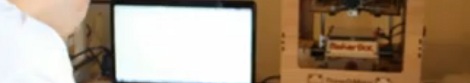






Recent Comments