
Crazyflie, the itty bitty quadcopter that uses a PCB for its frame is at the cusp of being able to fly without a PC. We were enamored with it when we first spotted it, and the Crazyflie has only gotten better. As you can see, a new PCB gives it a slightly more stylized look, but that’s not all. There have been major improvements to the design of the software, and various parts of the hardware. They’re waiting for the final prototype to arrive from the factory to test the ultimate goal, PC-less flight. We’re not sure why this tiny quadcopter is so enthralling, but it sure has us captivated.
Be sure to check out another flight video after the break.




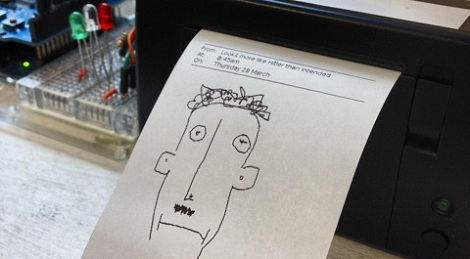





Recent Comments