By now, most of us have seen have seen one of those GSM to wi-fi hotspot bridges. They’re interesting devices, and being able to carry a small wireless router with you at all times is very handy. Surprisingly, we haven’t seen many builds featuring these portable wireless hotspots, something probably due to the effort in breaking out a serial connection on these devices. The people at Open Electronics decided to build their own small serial-enabled cell phone modem, a boon to someone wanting a serial connection to any place with a cell tower.
The Open Electronics GSM/GPRS/GPS modem includes a header for an FTDI USB serial chip and a GSM module. Plug one into your computer and after a few short commands into a terminal, you’ve got a serial connection to nearly anywhere in the world.
The cost of the setup is a little high – around 80€ or $100 USD – and you probably should buy more than one so you can also receive data. While it is more expensive than the XBee wireless boards we see often, this GSM modem isn’t limited to the 300 foot range of the XBee. We’ll probably see this in a high altitude balloon before too long.
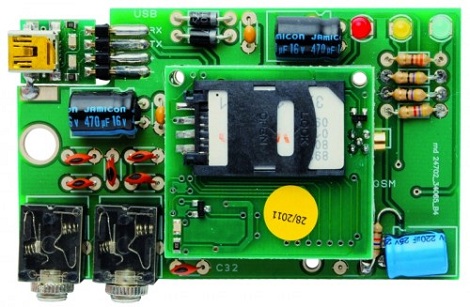










Recent Comments