
This is the 2nd and final part of this project. If you haven’t seen part 1 yet, jump back and check it out.
Now that we have the controller box made and ready to go, we just have to build some simple stomp sensors. As I said before, I doubt this will hold anyones attention longer than a night or two. With that in mind, I wanted to make this as cheaply and simply as possible.
To make these, you need the following:
- Foam board or thick cardboard
- aluminum tape
- wire
- duct tape
That’s it… no really, that’s it. Check out the video after the break to see how it all went, and what the kids thought of it.


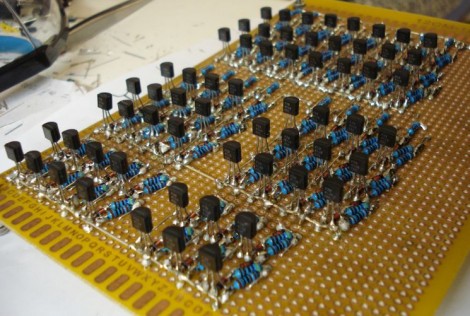

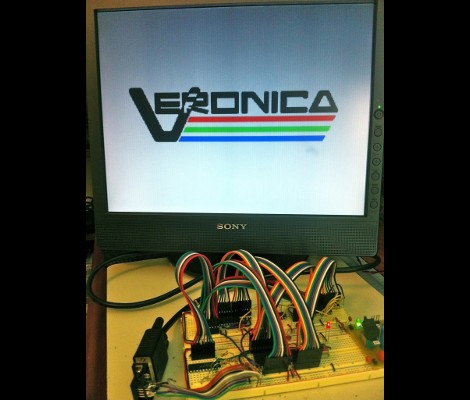





Recent Comments