Maybe it was a language barrier he ran into, or possibly an inclination to do things the hard and smart way, but we really like [Alessio]’s take on building the display for his word clock. Instead of relying on a pre-designed word layout, he made his own word pattern with a genetic algorithm.
While looking at other word clock builds on the Internet, [Alessio] noticed all the DIY copies used the same pattern of letters as the original QLOCKTWO word clock. There are obvious reasons for this, laziness chief among them, but [Alessio] decided to do one better. Armed with JGAP, he made a 10×10 German language word clock and a 11×11 English language word clock.
[Alessio]’s algorithm takes a list of regular expressions – ‘five past four’ and ‘four five’ are both valid expressions for 4:05 – and combines solutions together for a hopefully optimal solution. One added bonus of [Alessio]’s method is the ability to generate non-square word clocks. On his project page, [Alessio] put up examples for round, triangular, and diamond-shaped word clocks.
[Alessio] ended up building a 10×10 square German language word clock with an Arduino Nano, DS1307 real-time clock, RGB LEDs, and a few shift registers. Very nice work for a custom-designed word clock.



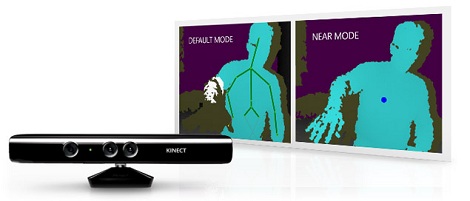







Recent Comments