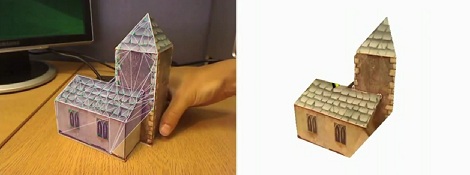
Here’s an oldie but a goodie that passed us up the first time it went around the Internet. [Qi Pan], (former) PhD student at Cambridge, made a 3D modeling program using only a simple webcam. Not only does this make very fast work of building 3D models, the real texture is also rendered on the virtual object.
The project is called ProFORMA, and to get some idea of exactly how fast it is, the model of a church seen above was captured and rendered in a little over a minute. To get the incredible speed of ProFORMA, [Qi] had his webcam take a series of keyframes. When the model is rotated about 10°, another keyframe is taken and the corners are triangulated with some very fancy math.
Even though [Qi]’s project is from 2009, it seems like it would be better than the ReconstructMe, the Kinect-able 3D scanning we saw a while ago. There’s a great video of [Qi] modeling a papercraft church after the break, but check out the actual paper for a better idea of how ProFORMA works.










Recent Comments