
When the time comes to go to the store and pick up those chocolates you always get your mother for valentines mother’s day, why not spice them up a little with some LEDs? [Dmitry] shows how you can easily add some flashing lights to the packaging without really modifying it. He’s using an ATtiny13 which only has 5 I/O pins, so he had to charlieplex the LEDs to get all 10 functional. The result is fairly quick and might just show Mom that you really do care.
[via HackedGadgets]

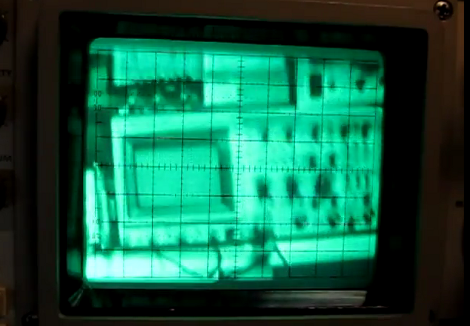








Recent Comments