Don’t get your dirty fingers on the glass

[Poke] sent in a video of him using Android devices with a wiimote and PS3 controller. The build uses the Joystick2Touch and the USB Joystick Center app. Root is required, but this will be very useful when tv-sized Android devices start showing up.
Wonderful restoration work

[John] sent in an Instructable on restoring an ancient typewriter. It’s almost beautiful seeing all those delicate metal parts so finely cleaned and reassembled.
Proof of the Big Bang is in one of these articles
[Paleotechnoligist] has been reading the technical journals from Bell Labs. These people were the Google of the 20th century and did some amazing stuff. Here’s the math for getting to the moon and a thing about “cellular telephony.”
Oooohhh extruded aluminum
[Richard Sum] sent us a pic of his new 3D printer kit he’ll be offering soon. Very professional looking.
Flying like a three dollar bill

[Yannick] and [SaakNeMah] sent in this video of a guy strapping on bird wings, running down a field, and then flying for about 100 meters. The project is Human Birdwings and it’s gotten an amazing amount of press coverage. We’re calling fake on this for three reasons: the wings didn’t produce lift, the camera angles are all wrong (only applicable if there was a single flight), and this guy would be a gazillionaire if his wings actually worked. Argue amongst yourself in the comments; we’d love to be proven wrong.




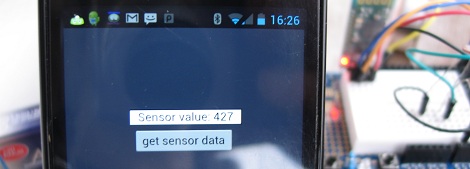







Recent Comments