
When [Antoine] and his family leave home for a few days, they usually have to find a neighbor who is willing to care for their cats while they are away. Instead of bothering the people who live next door, he decided it would be best to build an automatic cat feeder (Translation) instead.
[Antoine] originally tried building an auger to distribute the food, but it didn’t work as well as he had hoped. He opted to build a dispenser out of wood instead, driving the feeding wheel with an old microwave platter motor. The motor did not have enough torque to do the job, so he dismantled an old laminator, which had a more suitable motor inside.
He built a large hopper (Translation) out of wood and left over acrylic sheeting, which stores the cat food and houses all of the electronics used in the feeder. He controls the amount of food and feeding intervals using a pair of buttons and a small LCD display, all of which are controlled by an Arduino Nano.
While [Antoine] has not yet shared the source code that drives the feeder, he does have a demo video which you can watch below.
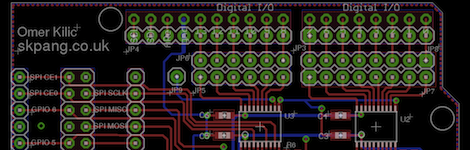









Recent Comments