
Instructibles user [Danjovic] managed to get his hands on an Atari 2600, but all the joysticks were damaged beyond repair. Instead of building an atari joystick from scratch, he looked to a slightly newer generation of gaming and decided to us an NES controller instead. This was done fairly easily with the aide of an Arduino.
This seems like a nice easy mod that could breathe a little new life into some old games, but we just can’t imagine playing without that original joystick!
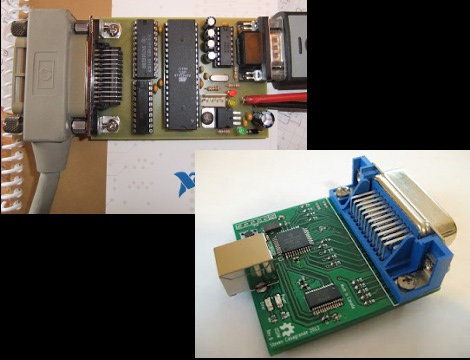









Recent Comments