 We’ve all worked with DC motors at some point. Even if you aren’t a big hardware person, you’ve probably at least picked up a motor as a kid and touched a battery to the leads causing it to whir to life. These are usually standard DC motors and not their brushless relatives. Brushless motors require a bit more work since you are manually controlling things that are normally taken care of with the brushes. This article won’t teach you how, rather it will show you the mistakes one person made in his inaugural effort to use them. It is mildly amusing, but the project summary that he’s using them for seems even more interesting.
We’ve all worked with DC motors at some point. Even if you aren’t a big hardware person, you’ve probably at least picked up a motor as a kid and touched a battery to the leads causing it to whir to life. These are usually standard DC motors and not their brushless relatives. Brushless motors require a bit more work since you are manually controlling things that are normally taken care of with the brushes. This article won’t teach you how, rather it will show you the mistakes one person made in his inaugural effort to use them. It is mildly amusing, but the project summary that he’s using them for seems even more interesting.
The job that’s been paying my bills and keeping me away from artsy-fartsy circuits for the past six months involves making a set of these enormous robot doors for a Certain Very Fancy Person’s house. Each door is 13 feet tall, around 7 feet wide, and weighs 1500 pounds. There are 66 of them in said house, and more in the servant quarters(!?!). The circuits on board each door have to handle running an onboard air compressor (which regulates a pneumatic weatherseal) as well as keeping track of temperature to linearize the pressure sensors when the weather gets cold. They also have to charge and maintain sealed lead acid batteries. They have commutated power rails. They have to communicate over said power rails, and do so using an capacitively-coupled data slicer and a proprietary protocol I wrote. This protocol has to be robust enough to bootload the processor over. It’s a proper embedded systems job.
Wow.
[via Adafruit]




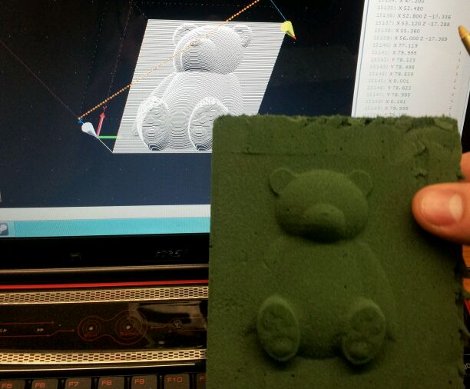





Recent Comments