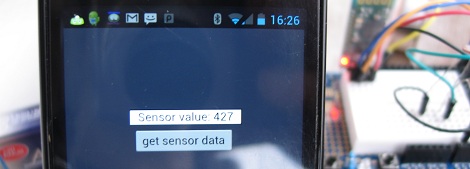
Whether you’d like to do some real-time logging of data, or just want to control a project with your Android phone, [Thomas]’s Arduino-Android Bluetooth connection instructable is sure to be useful
[Thomas]’ build uses the very inexpensive JY-MCU Bluetooth module that’s available on eBay or dealextreme. This Bluetooth module ties directly into the Tx and Rx lines of the Arduino so a wireless serial connection between an Android device can be established. On the Android side of the build, Python for Android and the Scripting Layer for Android allow for reading wireless sensor data over Bluetooth.
While connecting an Android device to an Arduino is also possible with an IOIO or an Android Open Accessory dev kit, we haven’t seen much (barring this) about controlling or reading simple electronics with Android over Bluetooth. Sometimes you just don’t need an awesome dev board to bodge up a simple project, so we hope [Thomas]’s very nice instructable will help get a few more builds off the ground.









Recent Comments