
[Viktor] doesn’t remember why he started this project. He doesn’t know what he had in mind in the beginning, nor what the intended use was.He knows he wanted something interactive with blue LEDs. What he ended up with, was a 3 axis Accelerometer with a pretty cool display that sits on his desk to amuse visitors.
Constructed using a PIC16F887 for the brains and a Freescale MM7361 3 axis accelerometer, you can pull the schematics from his site. The code is available on demand as well.
[via HackedGadgets]




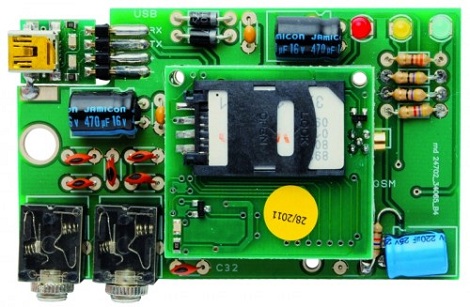





Recent Comments