
[Vinod] sent in a very cool build he says is somewhat of a ‘mad project’: he mounted an MMC and SD card under Linux using the parallel port on his computer. Even though parallel ports are getting rarer these days, we absolutely love [Vinod]’s dedication and willingness to dig around the Linux kernel.
The hardware portion of the build is very simple – just an SD/MMC header and a few resistors wired up to a parallel port. The software side of the hack gets pretty interesting with [Vinod] building a kernel module, something we rarely see on Hackaday.
We’d have to agree with [Vinod]’s ‘mad project’ sentiment, if only because of the terrible throughput of [Vinod]’s adapter; it takes him more than a minute to transfer a 1.5 MB file onto the SD card – terribly slow, to put it mildly. Nevertheless, we’ve got to respect [Vinod] for pushing the limits of uselessness and still building something cool in the process.

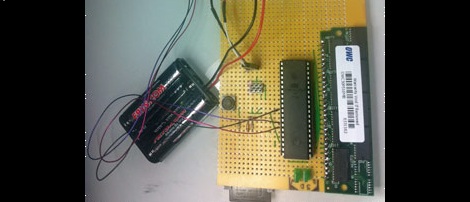






Recent Comments