Over the last year, [James] has been a part of a few commercial projects that used a thermal receipt printer as part of the build. Something must have cracked in his mind, because [James] spent a lot of time developing a way to print customized content on receipt printers, connecting these printers to the Internet, and sharing content with other Internet-connected receipt printers. Even [James] doesn’t know why he spent so much time on this project; [James] figured he was bound to find something interesting. We’ve got to commend him for that.
[James] had been aware of the Adafruit Thermal Printer Library, but this library is a little kludgy. Text is the Adafruit Library’s forte, and while graphics and non-ASCII characters are possible they’re certainly not easy to print with the existing libraries. With his current system based on HTML, CSS, and Javascript, [James] has a really easy way to print anything he can put on a webpage on receipt paper.
Getting his receipt printer onto the Internet had its own challenges. After wrangling with the Arduino Ethernet library through the month of February, [James] realized larger prints (about 15cm of paper) would fail inexplicably. To get around this, [James] wrote an HTTP client for the Arduino that would fetch data, put it on the SD card, and then start printing.
Right now, [James]’ project is a polished as anyone could hope. We’re a bit concerned – although we completely understand – that he could get sucked into the black hole of pointless development of receipt printer software so easily. All was not for naught, though; now anyone can make very professional-looking prints on receipt paper very easily.
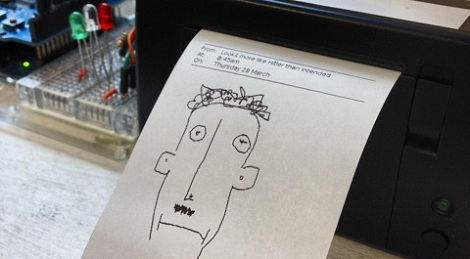







Recent Comments