
Dig out an old cell phone, hit the dollar store for some plastic recorders, and build this sound controlled snake game for your next party. The project will be a snap for those comfortable working with microcontrollers, and a great learning experience if you’re looking to try your first Arduino project.
[László] and his friend call the project the Snake Charmer. As shown in the clip after the jump it uses music notes to direct the path of the solid line in the classic cellphone game of snake. But this isn’t just some PC-based rip-off. They’re playing on the actual cellphone. A camera points at the screen to project it for the enjoyment of spectators. The control scheme uses relays soldered to the pads of the four directional buttons. The pitches are being detected by a Max/MSP program, with the corresponding commands pushed to the Arduino via USB. Yep, it’s overkill but the point was to get this up and running quickly and with a minimum of work. We’d say they succeeded.
Actually, now that we think of it, this isn’t a two player game. Perhaps the recorder control concept needs to be applied to a more modern version of the game.

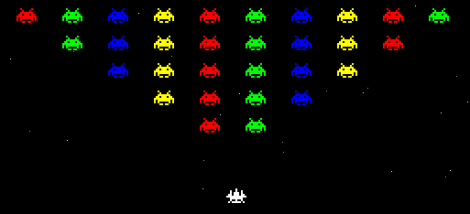








Recent Comments