
A while back, [DragonMinded] picked up a bunch of old arcade and pinball parts from a guy on Craigslist. These parts sat around for a while until a really neat plasma dot matrix display was found in the corner of a box in his garage. Doing the only reasonable thing, [DragonMinded] figured out how to interface this ancient display with a microcontroller.
After extensive Internet research on his display, [DragonMinded] could only find a one page datasheet for his APD-128G064A-1 display. Luckily, this datasheet had voltage requirements, and since the display only had six input pins he could probe the circuit to see what goes where.
After generating a crude schematic, [DragonMinded] prototyped a driver circuit with an Arduino. When the function of each pin was discovered, the Arduino libraries were discarded and replaced with raw register access.
It was a fair amount of work, but [DragonMinded] eventually got to the point where he could draw anything he wanted on the screen. Next on the to-do list is turning it into a terminal or Twitter machine, as with all good display hacks.


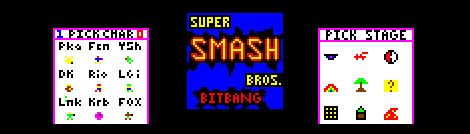







Recent Comments