
[Dave] loved his iPod nano so much that he implanted 4 magnets in his arm to hold it.
Ok, go ahead and shout “fanboy” at your screen and say something snide about apples products or lament the poor working conditions at foxconn. Got it out of your system? Cool.
Actually, if we had to guess, [Dave] really isn’t doing this all for his love of the device or the company. It is much more likely that he is just really into body modding and this was a convenient theme for a mod. We find the idea pretty interesting. We’ve seen implants before, but they are usually of the RFID type. Typically those are used for some kind of security or computer control.
Implanting a magnet, however, is interesting because it could almost give you a “sixth sense” You could detect what was magnetic, and how magnetic it was. If we were going to do something like this, we would probably go fully sub-dermal though to help avoid infection.
What other kind of implants could you realistically do with today’s technology to give yourself other senses?
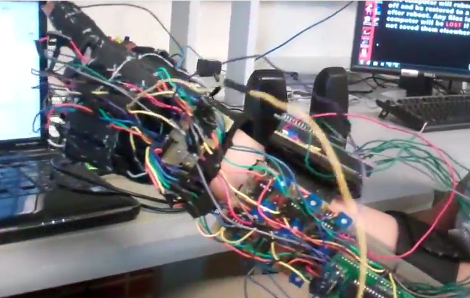









Recent Comments