
There was a time when posting a fake story was fun for all involved. But in this age of constant trolling, it’s near impossible to pull it off with our savvy readership. Instead of letting you down with a really poorly advised how-to, we’re putting in a call to hear what you’ve got in your own bag of pranks. Consider this another holiday theme and tell us what you’re planning for April Fools’ Day.
As always, we’re looking for your own posts on the topic. We always want to give credit where it’s due so post your prank on your blog or other favorite corner of the interwebs and send us the link. Don’t have a place to put it? You can always start a thread in our project log forum, or check out this for additional spots to stake your claim.
In case you need some help coming up with something, we’ve got a few examples to get you thinking. You can go the route of fake video demonstrations like this Gmail gestures hoax, or the more recent Human BirdWings Project. But those require a lot of production time and a clever seed idea. Perhaps something really simple will go a long way with the roommates. We’re thinking soap covered in clear nail polish to prevent sudsing, or perhaps you want to reconfigure your router to render pages upside down. We can’t wait to see what you come up with!




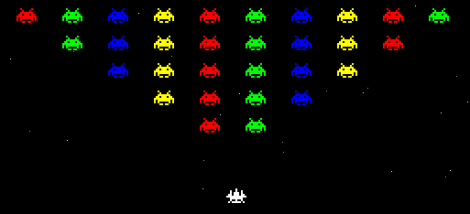





Recent Comments