
Don’t mind me, I’m just listening to some tunes during our poker game. Well, that and getting some electronic coaching about poker odds. This board lets you wiggle your toes to input the upcards, and those in your hand. After each entry the gadget will tell you your odds of winning the hand. Take it easy with this kind of stuff, if Rounders was at all realistic, getting caught cheating is a painful mistake.
The thing we find interesting about the system is that it doesn’t use a stored odds database. Instead, the Propeller chip runs a simulation of 1000 hands of poker based on the cards you have entered and uses the results to calculate the odds. [Nick] says that this runs quickly because he’s using multiple cores for the calculations, and it cuts down on the data that the device needs to have on board. Right now the feedback uses a text-to-speech generated voice, but you can customize the audio clips if you’d like. Check out a demo of the device in the clip after the break.
Not looking to get the beat down for cheating? Here’s a poker tournament timer that we assure you is on the up-and-up. [Read more…]

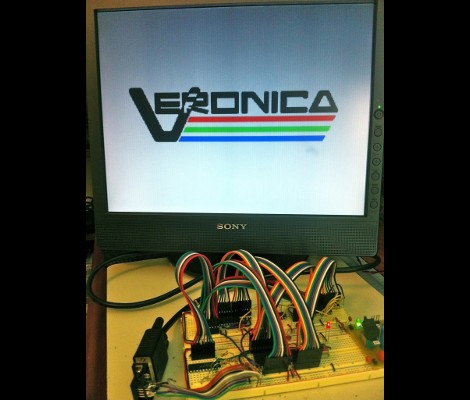








Recent Comments